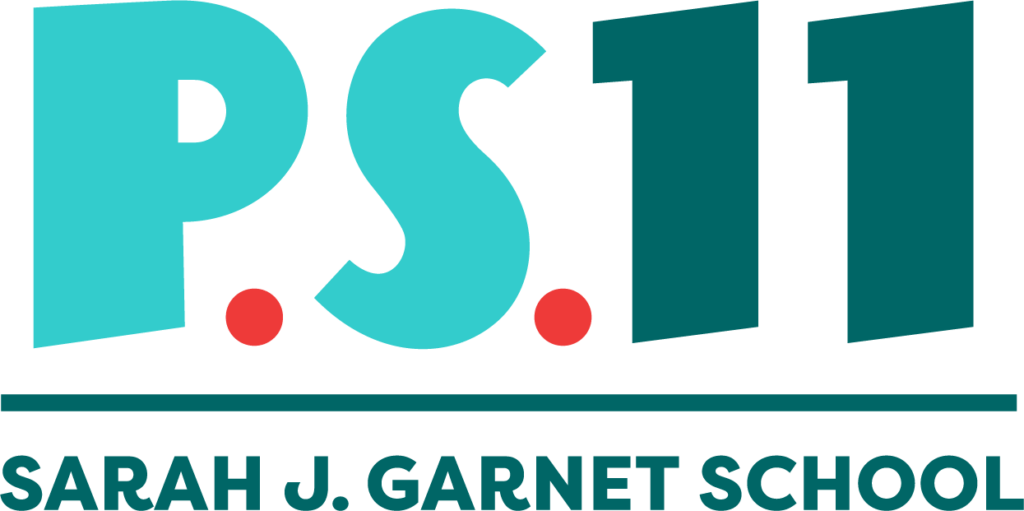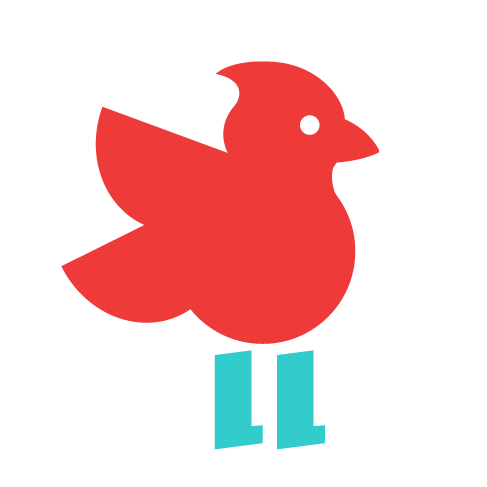
Technology
PS11 provides engaging online learning with coding, chess, educational games, and student-safe search engines for interactive educational enrichment.

Every New York City public school student has a DOE account. It is created automatically when you enroll in school. Your DOE account stays the same the entire time you are in school, and with it you can access all DOE technology platforms and many of the platforms Mr. Fier recommends (below!). Not sure what your student's DOE email is? First, reach out to your child's teacher to inquire. If your teacher doesn't know your child's DOE email, Please reach out to PS11's Student Coordinator, Mr. McGill.
Internet Programs for Students
Keyboarding Without Tears All 2nd thru 5th graders have access to Keyboarding Without Tears. Please login to Clever to use there DoE credentials to access their personal account.
BrainPOP All PS11 students have access to BrainPOP. They need to login to Clever to use there DoE credentials to access their personal account.
Educational Minecraft Is a Department of Education approved site for all students to go to and learn computer science / coding. Every NYCDoE student from PreK to 12th Grade can log into this wonderful site, but they will need to download the app to their device at home if they want to use it outside of school.
Google Classroom Every PS11 Classroom currently has a Google Classroom. You just need your student's DEO credentials which ends in nycstudents.net
ChessKid.com ChessKid is available to all students participating in the ICN program. The ICN coaches will show students how to access this program.
ClassDojo For a great way to connect. Ask your classroom teacher about your class code.
Prodigy is a great place to do Math Learning. But you will need an account to play. Ask your classroom teacher or your family at home if they can create an account for you. Don't try and create an account, just login if you already have an account created by a teacher or a trusted adult.
Coding Resources
Scratch is FREE and a great place to code. Mr. Fier highly recommends that you create an account for you child at the MIT Scratch site. Once a student has an account they can save their work and access it anywhere there is an Internet connection.
For Parents: Scratch and Coding This is a clear page explaining for families what becoming a Scratch programmer or coder means. Families if you're thinking about creating a Scratch account for a child, this is a great place to learn all about it.
CODE DOT ORG is a non-profit site that promotes learning coding very early in school. Their Hour of Code lessons are a fantastic place to start learning how to code.
Turtle Art lets you make images with your computer. The Turtle follows a sequence of commands. You specify the sequence by snapping together puzzle like blocks. The blocks are a lot like Scratch. And just like Scratch it's FREE!
Snap! is a broadly inviting programming language for kids and adults that's also a platform for serious study of computer science.
Lynx / LOGO Text coding Scratch is based on the Logo coding language. Think of Lynx as a text version of Scratch or as the next step from block-based coding tools! Projects made with Lynx are easily shareable.
Google CS-First This is Scratch even deeper with amazing support videos and other instruction. On this page your can try out any of their coding themes. Mr. Fier teaches the Art coding as part of Thursday Enrichment.
Doogle for Google Celebrating 50 Years of Kids Coding!
BrainPOP teaches Blockly Coding Even BrainPOP is in on the Coding Craze. See if you can do all these 10 puzzles?!! Don't forget to login.